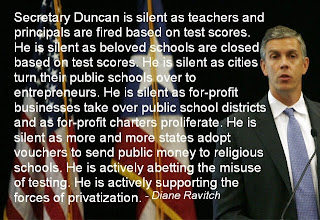Hey Tek-Ninjas! Here is a quick tip that my 13 year old shared with me.
If you have Yosemite operating system on your Mac, AND the iOS8 or newer on your iPad, iTouch, or iPhone, you can share what ever is on your iPad screen to your computer, even recording your work if you choose.
Check out the video below
Happy Therapy!
The Intersections of therapy, technology with an emphasis on AAC, education and other random stuff..
Thursday, December 18, 2014
Quick Tip: Screen Sharing
Labels:
Assistive Technology,
biggrips ipad,
iOS,
iPad,
iPhone,
iPod Touch,
iTouch
Sunday, November 16, 2014
A Beautiful Sunday Morning
Good morning Tek-Ninjas! I'm in Boone, NC this weekend. For those who don't know, Boone is in the Western part of the state in the Appalachian mountains. I'm with my family. We've come for many reasons. First, I was invited to speak at the Appalachian Leadership Forum, which was interesting and fun. Also, my oldest son is a senior in high school, and strongly considering App State, which is one of my Alma Maters. He was born here, and it's been awhile since we visited. Interesting to hear all he remembers...including the countless hours he bumped over various mountain trails in a baby jogger.
This morning I was stunned and inspired by Nancy Chewning's open letter to Time Magazine. Have you seen the cover just published? I want to encourage you all to read it, especially those of you working in schools, because she is writing about us, with passion, and it may make you yell huzzah!
Happy Sunday!
This morning I was stunned and inspired by Nancy Chewning's open letter to Time Magazine. Have you seen the cover just published? I want to encourage you all to read it, especially those of you working in schools, because she is writing about us, with passion, and it may make you yell huzzah!
Happy Sunday!
Thursday, November 13, 2014
Two New Books
 Hey Tek-Ninjas, I've written two new children's books, and they are both available on iBook for your iPad or your Mac Book.
Hey Tek-Ninjas, I've written two new children's books, and they are both available on iBook for your iPad or your Mac Book.The first book is called "If I Were A Ninja". If I Were A Ninja is a playful exploration of the Ninja of ancient Japan.

I was in advisory contact with American ninja martial arts pioneer Stephen K. Hayes to be sure this story was as accurate as possible.
The second book is called "If I Were A Pirate" It is similar to If I Were A Ninja, but obviously, focuses on pirates.
 Delightful drawings are sure to engage your young child. The books are readable at two levels. For younger children (5-8) the larger text contains simple concepts. The smaller text at the bottom of the pages contains more complex ideas of how the Ninja or Pirates operated, and is more appropriate for slightly older children (8-10).
Delightful drawings are sure to engage your young child. The books are readable at two levels. For younger children (5-8) the larger text contains simple concepts. The smaller text at the bottom of the pages contains more complex ideas of how the Ninja or Pirates operated, and is more appropriate for slightly older children (8-10).  Both books retail for $4.99 each. I don't normally shill products on my blog, but I hope you will forgive me this one time!
Both books retail for $4.99 each. I don't normally shill products on my blog, but I hope you will forgive me this one time! I am pleased with both, and hope you will consider taking a look.
Happy Reading!
The passing of a gentle giant.
Holding Thich Nhat Hanh in the Light. Zen master, poet, and peace and human rights activist, Thich Nhat Hanh experienced a severe brain hemorrhage on the 11th of November.
You are me and I am you.
It is obvious that we are inter-are.
You cultivate the flower in
yourself so that I will be beautiful.
I transform the garbage in myself so
that you do not have to suffer.
I support you you support me.
I am here to bring you peace
you are here to bring me joy.
- Thich Naht Hahn
You are me and I am you.
It is obvious that we are inter-are.
You cultivate the flower in
yourself so that I will be beautiful.
I transform the garbage in myself so
that you do not have to suffer.
I support you you support me.
I am here to bring you peace
you are here to bring me joy.
- Thich Naht Hahn
Friday, November 7, 2014
Quick Idea...
So with over a hundred iDevices out in my district I have been getting quite a few frayed charger cables back. They are expensive to replace when you add them up. And it's a nuisance.
I have begun wrapping my cables preemptively. I find that they tend to fray where the cable enters the iPad end. So, I take about 4 inches of duct-tape and wrap it snugly.
Problem solved.
Happy Therapy!
I have begun wrapping my cables preemptively. I find that they tend to fray where the cable enters the iPad end. So, I take about 4 inches of duct-tape and wrap it snugly.
This will hopefully help protect the cables, and they have also proven to be incredibly useful in plugging in iPads which have a Big Grips case on them. The only complaint staff have had for the Big Grips, is that the charging port is recessed in the casing, and sometimes hard to plug in.
Problem solved.
Happy Therapy!
Thursday, November 6, 2014
Ferriter and Tupac, Hang'n Out
| Photo may, or may not have been Photoshopped. |
The author of the blog is Bill Ferriter, a classroom teacher, book author, and obviously, a blogger. Based on his writings, I think Bill and I share similar views on politics and education. He seems to get riled about the same issues as I. So, naturally, I like him.
Recently, Bill posted a blog with a video of Tupac Shakur as a young high-school student. In the video Tupac is discussing the state of education as he sees it. I think he makes a number of really interesting points.
So, I share this with you, first to share the blog site with readers, 'cause there is good thoughts going on over there, and second, just 'cause I love Tupac. The man was a sharp thinker.
Enjoy your Friday!
Friday, October 31, 2014
OMG...technology makes me happy.
Never mind the storied rivalry between the universities. Rich Goldberg and Kevin Caves work with UNC and Duke respectively in very unique engineering programs, and they and their students collaborate to make amazing things happen.
Every year they collaborate on a program where their students develop custom assistive technology
devices for people with disabilities. According to their website: "their project ideas come from therapists and clinicians in Durham and Chapel Hill who serve as project advisors throughout the semester". My guess is that they stay local because their students need to be able to work closely with their "clients".
You can find info about their program here.
Every year they collaborate on a program where their students develop custom assistive technology
 |
| "You just bend your hand in it and boom, it closes." ~Holden |
You can find info about their program here.
Their mandate, as I understand it, is to make a device that is useful/necessary to increase the individual's occupational performance and independence. The "thing" they build can not be available on the market. Over the years I've seen some really remarkable products from them to help students in both Durham and Chapel Hill.
Recently they worked with a local boy to 3D print a prosthetic hand. Material cost: $20. There is a terrific article with accompanying video and WUNC audio interview here. Of note is that the projects are made for specific individuals and are not commercially available at this junction, nor do Goldberg or Caves plan to make them available. My guess is having done the ground work, commercialization is left up to some other individual.
Stay inspired!
Labels:
Assistive Technology,
Duke,
Education,
engineering,
North Carolina,
UNC
Tuesday, October 28, 2014
Guided Access on your iDevice got even better.
 |
| Time Limit, bottom right |
To start with, the adult can now set a timer for how long the app will run. The interface is incredibly simple.
The timer function can be used to help students know how long they "must" participate in a given app, or how long they "get" to play a game.
Pretty cool, huh?!
Happy therapy!
Labels:
Apps,
Assistive Technology,
Autism,
Education,
iDevice,
iOS,
iPad,
iPhone,
iPod Touch,
Occupational Therapy,
Speech Therapy
Disappointed by Time...
If you are on Facebook, or tuned into teaching related news, likely you've heard of this coming Time Magazine cover (beginning of November). Read the fine print... if you are a teacher, it should be offensive. If you are not a teacher, it should still be offensive.
Word on the 'net has it that the article inside is actually fair and balanced. But boy does that cover get my hackles up. Guess that was the intention?
Across America, teachers are being asked to serve as counselors, parents, food-banks, cops, custodians, oh, and lets not forget they are supposed to teach. Yet Time Magazine wants to focus on how hard it is to fire bad teachers?!?!
The American Federation of Teachers is running a petition to get Time Magazine to apologize for the offensive cover. You can find that here if you are interested.
#TIMEfail #subscriptioncancelled #techmillionairesdon'tknowshitaboutteaching
Happy teaching folks. Carry on the good fight.
Word on the 'net has it that the article inside is actually fair and balanced. But boy does that cover get my hackles up. Guess that was the intention?
Across America, teachers are being asked to serve as counselors, parents, food-banks, cops, custodians, oh, and lets not forget they are supposed to teach. Yet Time Magazine wants to focus on how hard it is to fire bad teachers?!?!
The American Federation of Teachers is running a petition to get Time Magazine to apologize for the offensive cover. You can find that here if you are interested.
#TIMEfail #subscriptioncancelled #techmillionairesdon'tknowshitaboutteaching
Happy teaching folks. Carry on the good fight.
Tuesday, October 21, 2014
Tar Heel Reader!
 Hey Tek-Ninjas, are you familiar with Tar Heel Reader? If not, you should be. The Tar Heel Reader is an online collection of FREE, easy-to-read, and accessible books on a range of topics.
Hey Tek-Ninjas, are you familiar with Tar Heel Reader? If not, you should be. The Tar Heel Reader is an online collection of FREE, easy-to-read, and accessible books on a range of topics. Books are written by anyone, including students, parents, teachers, and therapists. Books can be read aloud using one of three different computer voices to choose from, a child's, a woman's, or man's. Or, read by the user. Each book can be accessed using a variety of interfaces including touch screens, Intellikeys, or up to 3 switches.

Currently the books are available in several different languages, and the site even challenges users to contact them for help with translations.
When writing a book yourself, you must first email the administrator and get a registration code. This was a little frustrating, as I had to hunt around the website to find this information.
One thing to be aware of. Tar Heel Reader was originally created to provide appropriate subject matter for older individuals who struggled with reading (i.e.: not having 16 year olds reading Dr. Seuss). as a result there may be some subject matter that is not appropriate for younger children. As with every intervention, adult supervision is necessary.
This is a really terrific resource both for readers and writers.
Happy therapy!
Labels:
Assistive Technology,
Education,
Reading,
screen reader,
Writing Process
Friday, October 17, 2014
Vendors, Closing the Gap: 2014
Tobii goes big!


Don Johnston represents!

Jabbla in the house.

Origin is here.

No technology conference would be complete without RESNA!
Thursday, October 16, 2014
Zot Artz: A closer look
 |
| Giant Roller |
As a fellow artist, I couldn't agree more! Zot Artz's mission is as follows:
 |
| Pogo Stamp |
 |
| Stencil Creation |
Tools include custom made stamps of all different sizes, including hand-held rollers, wheel-chair driven rollers, and pogo stamps.
 |
| Hand Held Roller |
So, take a closer look at Zot Artz, and see if this interesting Assistive Technology might become an important part of whatever program you are working with.
Happy therapy!
Labels:
art,
Assistive Technology,
special,
Special Needs
Wednesday, October 15, 2014
Closing the Gap: Day One, weeeeee!
Day one of Closing the Gap Assistive Technology Conference here in Minneapolis. WOW! So much great stuff to see and learn about.
I spent the morning wandering around the vendors booths, seeing old friends, and making new ones. Technology has come a long way folks!
So many great products available.
I had a chance to talk with Mel Dashner, VP of Origin Instruments, and the switch interface equipment they are making is really terrific with paletable pricing.
I also spent some time with Lalitha Nagarajan, ther Director of invention labs, creator of Avaz, which I reviewed awhile back. They have some really terrific upgrades to Avaz which I was not aware of, and some amazing apps in development. Keep an eye out for new products from them!
Also, I spent some really valuable time with Mauricio Meza of Komodo, makers of the Tecla Shield. Expect a review of their very sophisticated switch interface soon.
Finally, I had the opportunity to talk with Dwayne and some of his "art assistants" from Zot Artz. Really fun work happening there. I hope to get back with Dwayne this week and learn more about their program.
I gleaned quite a bit from Sarah Herrlinger, Senior Product Manager from Apple regarding Accessiblity Features in Apple's iDevices. Some of this was "basic" info for me, but some of it really clarified how the accessibility features can work. I hope to blog about some of this more later.
The stand out seminar for me so far was with Denise DeCoste, creator of the Writing Protoco. l which will soon be available from Don Johnston. I hope to take a closer look at her assessment tool soon.
So, I'm finishing lunch now, and heading back down soon.
Happy therapy!
I spent the morning wandering around the vendors booths, seeing old friends, and making new ones. Technology has come a long way folks!
So many great products available.
I had a chance to talk with Mel Dashner, VP of Origin Instruments, and the switch interface equipment they are making is really terrific with paletable pricing.
I also spent some time with Lalitha Nagarajan, ther Director of invention labs, creator of Avaz, which I reviewed awhile back. They have some really terrific upgrades to Avaz which I was not aware of, and some amazing apps in development. Keep an eye out for new products from them!
Also, I spent some really valuable time with Mauricio Meza of Komodo, makers of the Tecla Shield. Expect a review of their very sophisticated switch interface soon.
Finally, I had the opportunity to talk with Dwayne and some of his "art assistants" from Zot Artz. Really fun work happening there. I hope to get back with Dwayne this week and learn more about their program.
I gleaned quite a bit from Sarah Herrlinger, Senior Product Manager from Apple regarding Accessiblity Features in Apple's iDevices. Some of this was "basic" info for me, but some of it really clarified how the accessibility features can work. I hope to blog about some of this more later.
The stand out seminar for me so far was with Denise DeCoste, creator of the Writing Protoco. l which will soon be available from Don Johnston. I hope to take a closer look at her assessment tool soon.
So, I'm finishing lunch now, and heading back down soon.
Happy therapy!
Labels:
App,
Apps,
Assistive Technology,
dysgraphia,
Education,
Occupational Therapy,
Special Needs
Tuesday, October 14, 2014
Reposting: A favorite app: iWrite Words
Back in 2012 I wrote about iWrite Words as one of my favorite apps. It continues to be one of my favorites, and so I thought I'd repost this write-up!
There are a lot of great apps which help kids learn and practice letter and number formation. However, like most Occupational Therapists, I am particular about how students form their letters and numbers. Many apps form letters haphazardly, or at least not consistently from the top down. iWrite Words starts letters just like a Miata... Top down baby!
There are a lot of great apps which help kids learn and practice letter and number formation. However, like most Occupational Therapists, I am particular about how students form their letters and numbers. Many apps form letters haphazardly, or at least not consistently from the top down. iWrite Words starts letters just like a Miata... Top down baby!
Compatible on all iDevices, iWrite Words is 81.1 MB. The app retails for $2.99, and there is a lite version which is free.
iWrite Words dovetails nicely with the handwriting work I do with my students. The graphics and sound effects are engaging and playful. I have used it in sessions with a single student, and I've used it in groups of up to four students (each student using a iPad or iTouch).
Upon opening the app the user is presented with options to trace upper-case, and lower-case letters, short words, and numbers. The user drags a crab along the character outline. If the user's finger deviates from the proper course, they hear a "boing", and start the character over. After tracing the character successfully, the user must drag the character into a spinning star shaped hole.
If the student is stuck, he can click on the play icon and see the character traced in animation. In addition, there are a number of ways a therapist/teacher/parent can custom tailor the app to the users needs. Customization includes many options, but to name just a few, the adult can change difficulty (tracing path size), and handed-ness. In addition, the app allows for changing letter formation style. Without naming some of the more popular teaching methods, to the discerning eye, it becomes evident what they are offering. One can also change the gender of the voice that offers directions and affirmations.
A final nice touch is the alphabet song which sings out with each tap on the screen.
Overall iWrite Words is a terrific app. It's appealing to my students, and an excellent tool to augment my handwriting work.
Happy therapy!
Labels:
App,
Assistive Technology,
dysgraphia,
Education,
Writing Process
Leaving on a jet plane...
Hey Tek-Ninjas! In an hour I will head to the airport to fly to Minneapolis for the Closing the Gap conference. It has been about 4 years since I've attended this conference and I'm so excited!
According to the website the 32nd annual conference is:
I'll be in touch!
Happy therapy.
According to the website the 32nd annual conference is:
The most practical, practitioner-driven AT conference in North America!
This year's conference builds on a tradition of providing a comprehensive examination of the most current uses of technology by persons with disabilities and the professionals who work with them.
Topics will cover a broad spectrum of technology as it is being applied to all disabilities and age groups in education, rehabilitation, vocation, and independent living.If this years conference is as good as the last I attended, I'm sure to learn much, and hopefully have ideas to share with you all.
I'll be in touch!
Happy therapy.
Friday, October 3, 2014
Handwriting Activity Made Easy
 |
| Cursive work-sheet |
A quick google search found Handwritingworksheets. Easy, quick, and best of all, FREE. The website allows the user to make worksheets in manuscript, D'Nealian manuscript, and cursive. In addition, the user can made individual words which are repeated, short sentences, or a paragraph. Because it is web-based, it can be used on Windows, Mac, Linux, Pi, or another platform you are sporting. Also of interest, sizing is customizable, as is the page orientation (landscape or portrait). Also, font colors are infinitely tailorable.
There is some research (don't ask me to cite it, 'cause I don't remember and will just do a google search as can you) which says tracing letters is perhaps one of the least efficacious ways to learn letters. With this site, it is possible to make one word traceable, and the next just have starting dots for the letters.
For those of you working on handwriting, I hope this proves to be a useful tool.
Happy Therapy!
Labels:
dysgraphia,
Occupational Therapy,
Writing Process
Wednesday, September 17, 2014
A Great Tool for Reluctant Emerging Writers!

 Two years ago I wrote about Scribble Press, a favorite app of mine, which I referred to as Mad Libs with Super Powers. Well, the folks at Scribble Press have teamed up with the folks at Fingerprint Play and developed an app called Scribble My Story. It is described as a "junior version" of Scribble Press.
Two years ago I wrote about Scribble Press, a favorite app of mine, which I referred to as Mad Libs with Super Powers. Well, the folks at Scribble Press have teamed up with the folks at Fingerprint Play and developed an app called Scribble My Story. It is described as a "junior version" of Scribble Press.The key differences between Scribble Press and Scribble My Story are outlined here:
1) Scribble My Story has audio! Pre-written stories are read aloud, and there is also the option to record your own voice as you write your own story.
2) Scribble My Story takes advantage of the Fingerprint platform so parents can keep in touch with what their kids are learning and what books they are creating.
3) There is a wealth of new artwork available, much of it based on the popular characters from Fingerprint Play’s Big Kid Life.
4) Photo and web image support is not a feature of Scribble My Story
5). Scribble My Story is free!

 Scribble My Story is geared towards kids ages 3-7, with an age appropriate user interface and easy drawing tools. There are 6 stories in the free download, and more to download for small fees ($0.99).
Scribble My Story is geared towards kids ages 3-7, with an age appropriate user interface and easy drawing tools. There are 6 stories in the free download, and more to download for small fees ($0.99).FingerPrint Play brings more interactivity for the family including a shared family account which allows parents to track their kid's progress, message one-another, and a "parent gate" to control in-app purchasing.
This app, like it's predecessor is a great way to engage reluctant writers, either using their index finger, if they aren't quite ready for a writing tool, or to introduce a stylus. It should prove to be a great tool for Occupational Therapists!
Happy Therapy!
Labels:
Apps,
Assistive Technology,
drawing,
dysgraphia,
iPad,
Occupational Therapy,
Writing Process
Friday, September 12, 2014
A Note-Taking Conundrum
Researchers and educators have suggested note-taking-by-hand produces greater efficacy for learning than note-taking-by-keyboard. Supporting this notion, Pam Mueller and Daniel Oppenheimer*, posit that handwriting may create deeper processing of the content.
Mueller and Oppenheimer conducted three studies, and concluded that subjects who took notes via keyboard were able to generate more written product.
According to Cindi May**, who writes for Scientific American:
For those of us working with students with special needs, who are doubly challenged by handwriting this becomes even more complicated. If the student cannot read his/her writing, what than? If the student's rate of handwriting is half the speed of his/her peers, what than? There are the obvious benefits of being able to quickly reorganize and edit word-processed work.
So, food for thought. No answers here, but when we make recommendations to switch a student to keyboarding, and possibly jettison handwriting, we need to consider the whole impact. Perhaps, we switch students, but ask the team to continue addressing handwriting. It may be that the student benefits from keyboarding notes, and then taking a short-hand set of notes at home.
I'd be curious to hear reader's thoughts on this.
Happy Therapy!
*Pam A., M., & Daniel M., O. (2014, January 16). The Pen is Mightier Than the Keyboard: Advantages of Longhand Over Laptop Note Taking. Retrieved September 12, 2014, from http://pss.sagepub.com/content/25/6/1159
**May, C. (2014, June 3). A Learning Secret: Don't Take Notes with a Laptop. Retrieved September 12, 2014.
Mueller and Oppenheimer conducted three studies, and concluded that subjects who took notes via keyboard were able to generate more written product.
Students who took notes keyboarding were not as capable as their handwriting peers in remembering factual details, demonstrating conceptual comprehension, or synthesizing the material.
According to Cindi May**, who writes for Scientific American:
"What drives this paradoxical finding? Mueller and Oppenheimer postulate that taking notes by hand requires different types of cognitive processing than taking notes on a laptop, and these different processes have consequences for learning. Writing by hand is slower and more cumbersome than typing, and students cannot possibly write down every word in a lecture. Instead, they listen, digest, and summarize so that they can succinctly capture the essence of the information. Thus, taking notes by hand forces the brain to engage in some heavy “mental lifting,” and these efforts foster comprehension and retention. By contrast, when typing students can easily produce a written record of the lecture without processing its meaning, as faster typing speeds allow students to transcribe a lecture word for word without devoting much thought to the content."
For those of us working with students with special needs, who are doubly challenged by handwriting this becomes even more complicated. If the student cannot read his/her writing, what than? If the student's rate of handwriting is half the speed of his/her peers, what than? There are the obvious benefits of being able to quickly reorganize and edit word-processed work.
So, food for thought. No answers here, but when we make recommendations to switch a student to keyboarding, and possibly jettison handwriting, we need to consider the whole impact. Perhaps, we switch students, but ask the team to continue addressing handwriting. It may be that the student benefits from keyboarding notes, and then taking a short-hand set of notes at home.
I'd be curious to hear reader's thoughts on this.
Happy Therapy!
*Pam A., M., & Daniel M., O. (2014, January 16). The Pen is Mightier Than the Keyboard: Advantages of Longhand Over Laptop Note Taking. Retrieved September 12, 2014, from http://pss.sagepub.com/content/25/6/1159
**May, C. (2014, June 3). A Learning Secret: Don't Take Notes with a Laptop. Retrieved September 12, 2014.
Labels:
ADD,
ADHD,
Assistive Technology,
dysgraphia,
Education,
keyboarding,
Learning Disability,
Technology,
Writing Process
Thursday, September 11, 2014
Do the Math...
 |
| ModMath |
 Over the years, if I was going to make a technological intervention in such a situation, it would include a laptop and accompanying software such as MathPad" from Intellitools. I have really found MathPad to be a great program for the right student. MathPad allows the user to solve arithmetic problems on-screen. The teacher can pre-load problems, which are presented individually. This program is both Mac and PC compatible, and retails for about $99.
Over the years, if I was going to make a technological intervention in such a situation, it would include a laptop and accompanying software such as MathPad" from Intellitools. I have really found MathPad to be a great program for the right student. MathPad allows the user to solve arithmetic problems on-screen. The teacher can pre-load problems, which are presented individually. This program is both Mac and PC compatible, and retails for about $99. |
| ModMath |
More recently, a fellow OT shared with me the iPad app Mod Math by Division of Labor SF. This app is free, simple, and really intuitive to use.
ModMath is a great app for students who struggle with the writing process!
The app removes the need for a keyboard, allowing the user to interact with program using the touch screen. |
| ModMath |
 |
| MathPad |
 |
| ModMath |
In an email conversation with their representative, Dawn, I learned that they are planning "to launch a kickstarter campaign to raise money for an update to Modmath that will allow students to use it for algebra". In addition they are also hoping to make a version for droid.
So, two great choices to help students whose writing is getting in the way of their math success. Happy therapy!
Labels:
Apps,
Assistive Technology,
dysgraphia,
iPad,
Occupational Therapy,
Technology,
Writing Process
Thursday, August 28, 2014
OT Problems, OT Rap about Occupational Therapy
Too cool for my fellow OT's out there!
Labels:
ADD,
ADHD,
Aspergar's Syndrome,
Autism,
cooking,
Education,
environment,
Learning Disability,
Modulation,
Occupational Therapy,
Social Skills,
spirit,
teaching,
visual processing
Monday, August 25, 2014
Increasingly Arne Duncan hears concerns about standardized testing...
Well, one more for the day... Guess I'm on fire Tek-ninjas!
Our fearless United States Secretary of Education, Arne Duncan writes a blog about education. It is often interesting, and mostly infuriating to me, as I don't see Mr. Duncan as a supporter of education, and so I am not a fan. Ironic, I know, given his office.
Recently he posted to his blog "A Back to School Conversation with Teachers and School Leaders. In this article he writes that:
"There are three main issues [he's] heard about repeatedly from educators:
- It doesn’t make sense to hold them accountable during this transition year for results on the new assessments – a test many of them have not seen before – and as many are coming up to speed with new standards.
- The standardized tests they have today focus too much on basic skills, not enough on critical thinking and deeper learning.
- Testing – and test preparation – takes up too much time."
If you've followed much of his work, this all is an about-face for him. It does not fit with what seems to be his agenda to support high-stakes testing, and (the real cynic in me thinks) dismantle public education.
But don't take my word for it, head over there, read it yourself, and leave him a comment.
I left a comment, and so far, the FBI has not visited me.
Happy testing!
When To Refer, When Not To Refer
My inspiration to write today came from an email from a friend, and fellow Occupational Therapist from a nearby state. She wrote:
In order to head off unnecessary referrals, we make a point to offer in-services to various staff groups (OT, SLP, PT, teachers) to really delineate what our respective roles are from our perspective.
For example, Occupational Therapists already have significant "Assistive Technology" as part of their domain. Consider adaptive eating utensils or cups, weighted vests, or pencil grips. An OT would never make a referral for such low-tech equipment, because they consider it a part of their domain. I posit that keyboarding software is a part of such equipment for most OT's. Similarly, many simple switches are part of a SLP's bailiwick as well.
Other teams may handle such situations differently, and I'd be curious to hear from folks.
Thanks for reading, and happy therapy!
"Our Assistive Tech team keeps getting overwhelmed with referrals for an AT Eval or Consultation....How do you divide up the roles in your county? Any process tips you'd recommend to cut back on needless referrals or to put back some effort into the teams making the referrals? I've heard staff say, "Let's make an AT referral" as soon as a parent asks the team if the student might do better with keyboarding. I feel like the OT or teacher could answer that question without involving an AT referral. Any thoughts?"We occasionally get referrals that don't require our expertise. When this happens, we follow up with a phone call to the referrer and try to get a bead on the situation. Are there questions that the team genuinely needs help with or are they simply looking for confirmation of their thinking. With newer staff, it is often an issue of sharing with them what our respective roles are. Occasionally, we may be faced with a potentially litigious situation, and so we are called in to be thorough.
In order to head off unnecessary referrals, we make a point to offer in-services to various staff groups (OT, SLP, PT, teachers) to really delineate what our respective roles are from our perspective.
For example, Occupational Therapists already have significant "Assistive Technology" as part of their domain. Consider adaptive eating utensils or cups, weighted vests, or pencil grips. An OT would never make a referral for such low-tech equipment, because they consider it a part of their domain. I posit that keyboarding software is a part of such equipment for most OT's. Similarly, many simple switches are part of a SLP's bailiwick as well.
Our Assistive Technology team considers our role as assessing need and prescribing technology interventions when the team "requires" such assistance.
If the team already has a handle on the tools required to create an effective intervention, they probably don't need an evaluation, or possibly even consultation.Assistive Technology teams are not here to replace your clinical reasoning.
That being stated, I do have staff who will utilize their considerable knowledge, plan interventions, and then call or email to to see what we think regarding what they are doing, and whether or not we think they "missed" something. In my estimation, this is a great way to use available resources.Other teams may handle such situations differently, and I'd be curious to hear from folks.
Thanks for reading, and happy therapy!
Return to School... searching for my muse
Good day folks. Here in North Carolina students are officially back in school, at least if they attend one of our many beleaguered public institutions they are.
It has been a looooong time since I last posted. I've had a terrific summer full of backpacking, mountain biking, family time, and the beach. Also, to be candid, my writing muse seems to have gone on a walk-about, and I've simply not felt the drive. I'm hoping to get back into the groove with this return to school!
Good luck this school year!
It has been a looooong time since I last posted. I've had a terrific summer full of backpacking, mountain biking, family time, and the beach. Also, to be candid, my writing muse seems to have gone on a walk-about, and I've simply not felt the drive. I'm hoping to get back into the groove with this return to school!
Good luck this school year!
Monday, June 9, 2014
Friday, May 23, 2014
Patience is the key...
| Aug Comm Tools |
We were very impressed with what we saw. Ashley and I came on time for morning group, and observed from the back of the room. Morning group looked much like any morning group for young students with a review of the date, the weather, and who was present. The difference between this group and others is the communication devices, and the slower conversational pace. And, this is where the magic occurs.
The teacher would ask who wanted answer a given question. All around the group, a careful observer could witness students work to coordinate uncooperative bodies to respond via a switch or pad. For students who are language impaired, and as the case is in this class, also presenting with severe motor impairments, organizing their response takes significant effort. And time. Teacher Assistants are helping by holding devices at optimum locations. Once it's established who will be answering the question of the moment, the real question is asked. And then the waiting begins.
| Eye Gaze Board |
Eventually (about two minutes) the student successfully targeted a switch providing an answer. This is real communication. But the key is waiting.
Later in conversation with the teacher, I compliment her and her staff for being so patient. She mentions that she sometimes has to remind colleagues in school to wait for her student's response time. An adult will greet one of her students with a question (such as: how are you?), but go to leave before the student responds because it takes awhile. She will call them back, and say "hey, don't walk away, he/she is working on an answer".
So, the key to success here is patience. If you ask a language and motorically impaired student a question, you have to wait for the answer. Sometimes you might wait several minutes. But, it will be worth the wait!
Happy Therapy!
Saturday, May 17, 2014
Happy Birthday Tek-Ninja!
Two years ago today I was inspired for some inexplicable reason to write a blog. My first article was called "The Covenant", and it was about our responsibility as parents to stay educated and aware of the cyber-world on behalf of our children.
Since then, I've written over 200 posts, mostly though not exclusively about technology and education. I don't think of myself as a writer. Many of my blogs are likely riddled with grammatical errors. And my level of productivity varies. Some weeks, I write several times. Some weeks I don't write at all. I enjoy seeing how many "hits" an article receives, however, there is no monetary incentive to writing.
So, why write? There is no money. There is no prestige or power. I write because the process helps me to think about my practice as an Assistive Technology Professional, and as an Occupational Therapist. Writing helps me organize my thinking, and scrutinize my assumptions. It also makes me reach beyond the tools that I might typically gravitate to from inertia.
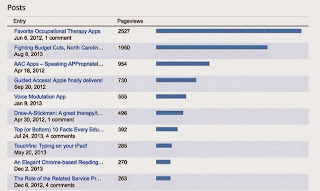 |
| Most popular articles |
 |
| International Readers! |
Tek-Ninja has been a great vehicle for me to develop my practice. I hope the writing has been of some use to others. Happy birthday to me, and happy therapy to you!
Thanks for reading!
Friday, May 16, 2014
Resistance is Futile!
Tek-Ninjas, if you've been reading my blog for awhile, you may remember this article I wrote a few years ago.
In the article I wrote about a conversation I had with a sales rep for a prominent education software company. I had (and still do have) a lot of respect for the fellow, but I thought he was way off base on his opinion here.
He had posited that his company would NEVER make an app for the iPad, suggesting that the devices were essentially toys, without sufficient computing power to do their programs justice.
 Well, several months ago his company released an iPad version of their prize software. I'm not gonna share who and what it is, because I don't want this conversation to reflect poorly on them. I will say it's a really fine app that achieves everything the desktop version does. I will add that with increased portability (intrinsic to the iPad of course), a more intuitive interface, and a fraction of the price the iPad version is a superior product.
Well, several months ago his company released an iPad version of their prize software. I'm not gonna share who and what it is, because I don't want this conversation to reflect poorly on them. I will say it's a really fine app that achieves everything the desktop version does. I will add that with increased portability (intrinsic to the iPad of course), a more intuitive interface, and a fraction of the price the iPad version is a superior product.
To be fair, when we first had this debate, the iPads were new, and they did not have the processing power they now offer. It was a different beast. I'm pleased to see they have come around and created such a fine app.
One of his big concerns was that teachers/therapists/and parents would use the iPad much like the t.v. has been used on some occassions, replacing meaningful interaction with a "babysitting" device. This was for me a cautionary notion.
So, my take home notions here? One: as iPads continue to become more powerful devices, expect to see even more powerful software solutions becoming available (COOL!), and two: continue to be vigilant of your practice... be mindful of any intervention you utilize so that the interventions purposfully bring you closer to your client/student's goals.
Happy Therapy!
In the article I wrote about a conversation I had with a sales rep for a prominent education software company. I had (and still do have) a lot of respect for the fellow, but I thought he was way off base on his opinion here.
Turns out, I was correct. Yes. this is one of those "I told you so" moments!
He had posited that his company would NEVER make an app for the iPad, suggesting that the devices were essentially toys, without sufficient computing power to do their programs justice.
 Well, several months ago his company released an iPad version of their prize software. I'm not gonna share who and what it is, because I don't want this conversation to reflect poorly on them. I will say it's a really fine app that achieves everything the desktop version does. I will add that with increased portability (intrinsic to the iPad of course), a more intuitive interface, and a fraction of the price the iPad version is a superior product.
Well, several months ago his company released an iPad version of their prize software. I'm not gonna share who and what it is, because I don't want this conversation to reflect poorly on them. I will say it's a really fine app that achieves everything the desktop version does. I will add that with increased portability (intrinsic to the iPad of course), a more intuitive interface, and a fraction of the price the iPad version is a superior product.To be fair, when we first had this debate, the iPads were new, and they did not have the processing power they now offer. It was a different beast. I'm pleased to see they have come around and created such a fine app.
One of his big concerns was that teachers/therapists/and parents would use the iPad much like the t.v. has been used on some occassions, replacing meaningful interaction with a "babysitting" device. This was for me a cautionary notion.
I still maintain, that the efficacy of any software whether on an iPad or laptop/desktop increases significantly with oversight from an educator, or therapist.
This oversight means someone will apply educational/clinical reasoning to guide the process. Someone who will draw out the teaching moments, highlight successes, illuminate issues in order to correct them, tailoring the experience to the user.So, my take home notions here? One: as iPads continue to become more powerful devices, expect to see even more powerful software solutions becoming available (COOL!), and two: continue to be vigilant of your practice... be mindful of any intervention you utilize so that the interventions purposfully bring you closer to your client/student's goals.
Happy Therapy!
Labels:
Apple,
Apps,
Assistive Technology,
Education,
iPad,
Learning Disability,
teaching,
tech
Thursday, May 1, 2014
Refreshments anyone?
We (in my school district) have been struggling with what technology to provide staff. Five years ago, we "refreshed" all the Exceptional Children Staff laptops. That was thanks to the Stimulous Funding, which provided several hundred MacBooks and PCs. We knew that we would have to revisit the issue in 4-5 years, as best practice suggests replacing laptops around that time frame. We knew it would be painful. Now, here we are.
Historically we provide our Elementary and Middle schools with Macs, and the High schools get PCs. Not sure who decided that, but it occurred long before I arrived on the scene. The Macs cost us around $950. The "Business Quality" PCs we purchase cost around $900. Lets guess I replace 250 devices. That is $231,250. Sheesh.
So, we've been exploring different options. One option is the Chromebooks. The brand our district would use retails for about $325. That is $81,250. Obviously significantly cheaper. I've been using a Chromebook exclusively for several months to see how it would work in our environment. There are a lot pros (price, simplicity, speed, and price). These devices would be ideal for our students in a 1:1 situation, but unfortunately, I'm unconvinced they will work for our EC staff. The problems include the following: Chrome doesn't work with our complicated Microsoft Word forms, does not work (well) if there is no wifi present, will not run educational software our teachers are already invested in (both financially and time-wise). Some of these issues might be manageable, for example, move away from the Word forms... maybe, but not happening anytime soon. And there are some great educational apps for Chrome, but just not enough to replace what we have with out tremendous training. Also, we have a lot of money invested in Smart Boards, and the Chromebook won't run Notebook, even the web-based beta product.
Another option we have looked at is iPads. By themselves, they are not a viable workstation. But, with a bluetooth keyboard, and a Microsoft Office subscription we might make it work. But at the end of the day, we are spending roughly $700 to outfit such a device, which would be about $175,000 for the district. The biggest issue we face in our district is getting them to print effortlessly. Sure I can print, but all of our staff (even the least tech-wavy) need to be able to print effortlessly. So, this won't work either. Not yet.
So, I'm wondering, any great ideas out there? What are other school districts doing? People making iPads or Chromebooks work? I'd love to hear success stories!
Historically we provide our Elementary and Middle schools with Macs, and the High schools get PCs. Not sure who decided that, but it occurred long before I arrived on the scene. The Macs cost us around $950. The "Business Quality" PCs we purchase cost around $900. Lets guess I replace 250 devices. That is $231,250. Sheesh.
So, we've been exploring different options. One option is the Chromebooks. The brand our district would use retails for about $325. That is $81,250. Obviously significantly cheaper. I've been using a Chromebook exclusively for several months to see how it would work in our environment. There are a lot pros (price, simplicity, speed, and price). These devices would be ideal for our students in a 1:1 situation, but unfortunately, I'm unconvinced they will work for our EC staff. The problems include the following: Chrome doesn't work with our complicated Microsoft Word forms, does not work (well) if there is no wifi present, will not run educational software our teachers are already invested in (both financially and time-wise). Some of these issues might be manageable, for example, move away from the Word forms... maybe, but not happening anytime soon. And there are some great educational apps for Chrome, but just not enough to replace what we have with out tremendous training. Also, we have a lot of money invested in Smart Boards, and the Chromebook won't run Notebook, even the web-based beta product.
Another option we have looked at is iPads. By themselves, they are not a viable workstation. But, with a bluetooth keyboard, and a Microsoft Office subscription we might make it work. But at the end of the day, we are spending roughly $700 to outfit such a device, which would be about $175,000 for the district. The biggest issue we face in our district is getting them to print effortlessly. Sure I can print, but all of our staff (even the least tech-wavy) need to be able to print effortlessly. So, this won't work either. Not yet.
So, I'm wondering, any great ideas out there? What are other school districts doing? People making iPads or Chromebooks work? I'd love to hear success stories!
Labels:
Assistive Technology,
Chrome,
Education,
iPad,
mac,
pc,
Technology
Subscribe to:
Posts (Atom)