 |
| Me and my two older sibs Christmas Eve |
The Intersections of therapy, technology with an emphasis on AAC, education and other random stuff..
Tuesday, December 24, 2013
Remember?
Sunday, December 22, 2013
Co-Writer continues to set the Standard
Years ago, I asked a Don Jonston sales rep when the company would put forth a word prediction for the iPad. He said "never", indicating that iPads did not have enough muscle to do true word prediction. Well, since then iPads have become far more powerful, and Don Johnston made a Co-Writer app.
For those few of you who don't know about Co-Writer, it is the industry standard for word prediction, a go-to tool for Occupational Therapists working with students who are confounded by the writing process. It has been available for Macs and PCs since before I started working as an therapist 14+ years ago.
 |
| Flexspell at work |
 |
| Word Prediction |
competition. Flexspell is Don Johnston's phonetic or inventive spelling feature that deciphers the most creative spelling. The Topic Dictionary really shines as well, especially the ability to create a quick topic by adding the word, and it essentially "scrapes" the internet to create a word bank.
Another terrific feature is the ability to set the level of the dictionary for each user, based on the size vocabulary they might be using.this function alone is missing from most of Co-Writer's competition.
The word prediction works just like I'd expect from Don Johnston: very well. Word choices are offered above the keyboard. Swiping an offered word to the right, I can hear it read aloud before I choose it.
The Co-Writer app is very simple, intuitive, and powerful. Once again, Don Johnston has set the industry standard for word prediction. Now it's available on your iPad!
Happy therapy!
Thursday, December 19, 2013
Quick iTip
 With iOS7.0.4 on your iDevice
With iOS7.0.4 on your iDeviceDid you know: within Settings if you go to iTunes and Apps Store you can now turn on Automatic Updates and app updates download and install automatically.
This makes remote management that much simpler!
Happy Therapy!
Labels:
App,
Good Karma Applications,
iPad,
iPhone,
iTouch
Tuesday, December 17, 2013
Friday, December 13, 2013
Friday chuckle...
Fabulous conversation about integrating technology!
Happy Therapy!
Thursday, December 12, 2013
Publishing A Book!
Recently, a new tool has entered the mix that may replace many of these other tools. iBook Author is an intuitive piece of software which allows users to simply create a e-book, using text, photos, video, sound, and widgets. These features alone duplicate many of the tools already available. The end product can be read on your computer, iTouch, iPhone, or iPad.
What separates iBook Author from the rest, is that you can share your book on Apple's iBooks, for free, or actually sell it.
 iBook Author is free, and available here. To create your book, there are several templates to choose from. Much of your creation can happen by literally dragging and dropping pics or video where you want, and typing text boxes where you wish. Apple's Widgets add multi-touch possibilities to your book as well, including swipe-friendly photo galleries, animations, pop-over widgets, and 3d objects. Also of significance is the built in accessibility features including voice over technology.
iBook Author is free, and available here. To create your book, there are several templates to choose from. Much of your creation can happen by literally dragging and dropping pics or video where you want, and typing text boxes where you wish. Apple's Widgets add multi-touch possibilities to your book as well, including swipe-friendly photo galleries, animations, pop-over widgets, and 3d objects. Also of significance is the built in accessibility features including voice over technology.
When your ready to publish your book, iBooks Author will hold your hand in walking you through the process. If you don't actually want to publish on iBooks, but you do want to share a book with one or a few specific people, you can export the book and then Air Drop it, Drop Box it, or email it.
A few months ago my nephew Niky wrote a short story. Over the course of a month or two I created illustrations for his story with his direction. Using iBook Author we are publishing it on iBooks. Currently it is available here. As soon as it is available on iBooks Store, I will link it here.
Happy therapy!
Labels:
Assistive Technology,
Education,
iPad,
iPhone,
iTouch,
Occupational Therapy,
Speech Therapy,
teaching,
Writing Process
Wednesday, December 11, 2013
Would you want to hear Christmas Carols?
 Hey Tek-Ninjas, a while back I posted a link to a mother's Facebook Fourth Annual Timpanogos hearing & Balance Christmas Hearing Give Away.
Hey Tek-Ninjas, a while back I posted a link to a mother's Facebook Fourth Annual Timpanogos hearing & Balance Christmas Hearing Give Away. Julia is trying to win a hearing aid for her son Jordan. Tomorrow is the final day of the contest. I want to reach out to you and ask you, if you've not followed the link and "Liked" her entry, please do so today.
Let's help 13 year old Jordan hear Christmas Carols this holiday!
May your Holidays be blessed, whatever you celebrate!
Monday, December 9, 2013
Voice Dictation on your Mac
Hey Tek-Ninjas! If you have a Mac, and it has Lion or a newer operating system, you have the option to run a pretty powerful voice dictation. I've posted a video here, on how to turn the feature on. Pay particular attention to using the Enhanced Dictation. This feature creates a more robust dictation when off line. I have been very impressed with Apple's voice dictation, especially considering that users don't need a special microphone.
Happy therapy!
Happy therapy!
Tuesday, December 3, 2013
An Elegant Chrome-based Reading and Writing Solution, part 2
Yesterday I wrote about TextHelp's Read&Write for Google (RWG), which is a great extension for your Chrome browser or operating system. Mostly I focused on it's applicability as a word prediction tool and study tool. Today, I want to share one other significant function of this extension: screen reading.
RWG will read PDFs, ePubs, and KES files, as well as any text in your Google Word Processor. The voice quality is very good. To emphasize this, while reading the sentence being read is highlighted in yellow, and the word in blue. This function allows the reader to follow along with the text. The translation tool is interesting and unique. Also, the tool bar is simple and intuitive.
The combination of word prediction, study tool, screen reader, and translator makes this a very powerful tool, again a possible must have for your EC students.
Happy Therapy!
Rather than recap the tool, I will share the video made by the TextHelp:
RWG will read PDFs, ePubs, and KES files, as well as any text in your Google Word Processor. The voice quality is very good. To emphasize this, while reading the sentence being read is highlighted in yellow, and the word in blue. This function allows the reader to follow along with the text. The translation tool is interesting and unique. Also, the tool bar is simple and intuitive.
 |
| Toolbar |
Happy Therapy!
Monday, December 2, 2013
An Elegant Chrome-based Reading and Writing Solution
 My school district is struggling with the question of "how do we afford to replace our teacher laptops"? Every organization struggles with this eventually. Best practice suggests replacement every 3-4 years. That, as you can imagine can get to be very expensive. One option we are considering is the variety of Chrome laptops. As a linux-based operating system which utilizes web applications Chrome products are often relatively inexpensive ($200 to $500), fast, and capable.
My school district is struggling with the question of "how do we afford to replace our teacher laptops"? Every organization struggles with this eventually. Best practice suggests replacement every 3-4 years. That, as you can imagine can get to be very expensive. One option we are considering is the variety of Chrome laptops. As a linux-based operating system which utilizes web applications Chrome products are often relatively inexpensive ($200 to $500), fast, and capable.The primary concern that I have, is making certain that my staff are able to take advantage of the various special software that we've grown accustomed to using, including read aloud, word prediction, and symbol software. More and more companies are addressing this issue, increasing the functionality of Chrome laptops. Such products do exist, such as word prediction by Appwriter, and Google's Screen Reader, but these are stand alone extensions.
 TextHelp, veteran software designers for our EC students have developed a terrific app or "extension" for Google Chrome called Read&Write for Google (RWG). RWG works on PCs, Macs, and Chrome-books. RWG is incredibly robust, rolling together word prediction, read aloud, highlighters, vocabulary list building, dictionary (with picture symbols), annotation tools, translation, and navigational tools into one product.
TextHelp, veteran software designers for our EC students have developed a terrific app or "extension" for Google Chrome called Read&Write for Google (RWG). RWG works on PCs, Macs, and Chrome-books. RWG is incredibly robust, rolling together word prediction, read aloud, highlighters, vocabulary list building, dictionary (with picture symbols), annotation tools, translation, and navigational tools into one product.The RWG tab is built right into your Chrome browser, and you can open or close the app with a click. The word prediction is powerful, with good phonetic spelling. In addition, the user can determine how many word choices are offered.
 |
| Symbol Definition |
The dictionary is excellent with the ability to provide symbol based definitions, or make a direct Google search.
The read aloud voice is of good quality, not too robotic sounding, and the pace of reading can be customized.

Premium subscriptions are available for single users, groups of users, or domains. Not sure? Well, the good folks at Text help offer a 30 day fully functional trial to see if the product is for you.
I would like to see a tailorable dictionary for the word prediction such as beginner vocab, medium vocab, and advance vocab. Also, a small nitpick detail, is that when I see the numbers next to the word on the word prediction choices, my inclination is to pick the number off the keypad to make my choice. This only types the number. So, I'd like the software writers to either remove the number, or give me the ability to "turn it off". Those are my only two criticisms of RWG.
Read&Write for Google is a very powerful addition to the Chrome experience. It is one of the apps that makes the Chrome-book a viable option for the special educator. Speaking with a representative of the company, they are already anticipating specific improvements to come to this first iteration. If that is the case, this very capable add-on will be a "must have" for your Chrome browser or Chrome computer.
Happy Therapy!
Labels:
App,
Chrome,
extension,
Learning Disability,
linux,
screen reader,
word prediction
Tuesday, November 19, 2013
Social Media, A Power For Good!
This from a friend on Facebook. Let's make Social Media a power for good! If you click on Julia's link here, then "Like" Julia's post perhaps we can help her son get a new hearing aid!
Can I ask all my friends a quick favor? We are trying to win a hearing aid for our son. Jordan is 13 years old and was born 95% deaf in one ear. Just look for my name and like my comment. The comment with the most likes will win the hearing aid for Christmas. Jordan hasn't had a hearing aid for several years and he could really use one. (Our insurance won't cover it and they are well over $2000 for one). Please take a few seconds and like my comment so we can win. I have a lot of friends on Facebook so I know we have a good chance! Thanks
Timpanogos Hearing & Balance
For the past four years, we have given away free hearing aids to people who really need them and can't afford to buy them on their own. This year, we are involve...READ THE REST ON JULIA'S PAGE!
Happy Therapy!
Happy Therapy!
Labels:
Assistive Technology,
communication,
Facebook,
hearing aid
Hard Words Made Simpler, Let's Read!
Tek-Ninjas, we like free stuff, right? Especially stuff that can help our students. Check out Rewordify.com if you haven't yet. Rewordify is an online tool that helps teachers facilitate comprehension and vocabulary development for their students. Rewordify does not require software, or licensing fees. All the user needs is a functioning browser. Rewordify is an astonishing resource that can make a significant difference in a student's reading experience.
This passage is taken from Stephen Crane's novel, The Red Badge of Courage. The "rewordified" version is in the picture to the right.
As indicated in the video above, Rewordify allows for many different settings options to tailor the site to your reading/learning preference. Also of interest is the available reading resources that are just a click away.
Check it out, and happy therapy!
 |
| Rewordi-fied passage |
This passage is taken from Stephen Crane's novel, The Red Badge of Courage. The "rewordified" version is in the picture to the right.
"Previously he had never felt obliged to wrestle too seriously with this question.
In his life he had taken certain things
for granted, never challenging his belief
in ultimate success, and bothering little about means and roads. But here he was confronted with a thing of moment. It had suddenly appeared to him that perhaps in a battle he might run. He was forced to admit that as far as war was concerned he knew nothing of himself."
 |
| Reading Resources |
Check it out, and happy therapy!
Labels:
Assistive Technology,
Education,
Learning Disability,
Reading
Thursday, November 14, 2013
Printing from your iDevice!
 Hey Tek-Ninjas, a number of apps have offered IOS printing... But until now, I haven't found one that works easily for me. iDevices will even print to specific printers. But I have not purchased any of these printers, as the ones I have are in good shape.
Hey Tek-Ninjas, a number of apps have offered IOS printing... But until now, I haven't found one that works easily for me. iDevices will even print to specific printers. But I have not purchased any of these printers, as the ones I have are in good shape.  Recently, I stumbled upon Print by Eurosmartz. Print does just what it says it will, quickly and easily printing photos, contacts, and web-pages from my iDevice.
Recently, I stumbled upon Print by Eurosmartz. Print does just what it says it will, quickly and easily printing photos, contacts, and web-pages from my iDevice. The app retails for $1.99, and the downloadable "WePrint" add-on for your computer is free. Print works on Apple and Android devices. The computer software works on Macs or PCs.
.PNG) Downloading and installing the computer software is simple, then open and follow the directions. In moments, you can pick from any printer that is already installed on your computer.
Downloading and installing the computer software is simple, then open and follow the directions. In moments, you can pick from any printer that is already installed on your computer. According to the app writers, WePrint allows the user to print from a mobile phone even when away from the printer location, so the print-job will be waiting for you upon return. Simple, affordable, and you don't have to be a technological wizard to set it up! Well done Eurosmartz!
Happy therapy!
Labels:
Android,
Assistive Technology,
Droid,
iDevice,
iPad,
iPhone,
iTouch,
Printing,
Technology
Friday, October 25, 2013
Word Prediction with Google
Lingapps apps creates apps for iDevices, Android platforms, and Google Docs. AppWriter provides word prediction and text-to-speech. For your pc or macbook, the app is sold as a subscription for $12 annually, which is a pittance compared to most of the competitors. This review is based on AppWriter on my iMac.
AppWriter offers high quality synthetic voices for twelve different languages. All menus and buttons are read aloud. The user can determine which reading strategies benefit them, such as read from cursor position or read words as you type them. AppWriter offers context based word suggestions AppWriter comes with one free language. Additional language are offered through in-app purchases. Additional languages retail for $7.99.
AppWriter Cloud is offered free for a month trial.
I was especially excited about this app as my school district talks about moving to a Google platform. I don't know if this will happen, and if it does, will that include our special needs population, but, apps like this and ChromeVox make it seem as though we could make it work.
AppWriter worked seamlessly. Word prediction was solid, and the voice quality was terrific. This is an app that I definitly recommend you take a look at.
Happy therapy!
AppWriter offers high quality synthetic voices for twelve different languages. All menus and buttons are read aloud. The user can determine which reading strategies benefit them, such as read from cursor position or read words as you type them. AppWriter offers context based word suggestions AppWriter comes with one free language. Additional language are offered through in-app purchases. Additional languages retail for $7.99.
AppWriter Cloud is offered free for a month trial.
I was especially excited about this app as my school district talks about moving to a Google platform. I don't know if this will happen, and if it does, will that include our special needs population, but, apps like this and ChromeVox make it seem as though we could make it work.
AppWriter worked seamlessly. Word prediction was solid, and the voice quality was terrific. This is an app that I definitly recommend you take a look at.
Happy therapy!
Labels:
Android,
App,
Apple,
Assistive Technology,
Droid,
Education,
iDevice,
iPad,
iTouch,
keyboarding,
Learning Disability,
Occupational Therapy,
word prediction,
Writing Process
Thursday, October 24, 2013
Wednesday, October 23, 2013
FREE Screen-Reader!
It appears that Google is ramping up their accessibility features. They may prove to be a serious power house for our special needs users.
 |
| Orange Box Is Reading |
I have recently stumbled upon ChromeVox, which is their screen reader that installs into the browser Chrome. Google makes this app available for no cost. First you would need to install Chrome on your computer, which is also free. Chrome works on PC, Apple, and Linux platforms. ChromeVox can be downloaded here.
When in Chrome, anywhere there is text (not a picture of text) the user can click on it. The text will be surrounded by an orange highlight box as shown in the picture. Chrome will begin reading with a reasonable quality voice.
Another great feature is the online tutorial which Google makes available. It is designed to be learned through experiential education (which is always better than didactic instruction), and very thorough.
Anyone else using ChromeVox out there? I'd love to hear your thoughts.
Yes, that is shameless self-promotion in the picture above.
Happy therapy!
Wednesday, October 9, 2013
Choiceworks: a standout scheduler!
 |
| Boards |
 |
| Settings |
 |
| Custom Photos and Sound |
.JPG) |
| Companion Book |
Schedules can be printed as pdf files, or emailed. Also, boards and be exported/imported using iTunes.
In addition to the 3 boards, Choiceworks comes with 3 Companion books, essentially social stories which are designed to support the boards.
Below I've included a short video clip of Choiceworks in action.
Happy therapy!
Labels:
App,
Aspergar's Syndrome,
Assistive Technology,
Autism,
Occupational Therapy,
Speech Therapy,
Technology
Tuesday, October 8, 2013
Word Prediction in your Pocket...
Typ-O HD is delivering what software writers said was impossible just a few years ago. Word prediction, including phonetic spelling for iDevices.
The interface is elegant and very simple to use. Begin typing and word choices appear in a box. Touch the mega-phone icon and the word is read aloud. Touch the word and it inserts at the cursor.
Touch the "Settings" icon on the top right of the bar, and tailor your app based on your spelling profile, choose a male or female voice, sync to your Dropbox account, or alter the decor.
.PNG)
If you need more adaptations, go to Settings for your iPad and make additional changes there. You can alter the pitch of the voice as well as the reading speed. You can also filter profanity, font size, and choose vocabulary size.
The folks at SecondGuess apps boast for this app they have collected and analyzed roughly 100,000,00 words of text. That is astonishing, and probably one reasons the app works so well.
Another feature that takes advantage of the iPad is the ability to change font size by pinching or "un-pinching" the text. Really neat quick way to adjust sizing.
In addition to offering really powerful word prediction, the app integrates voice dictation that works as well as anything else out there.
The app sells for $14.99, which for an app may seem step at first glance. But, consider that most other word prediction software with phonetic spelling rarely sells for less than several hundred dollars, and does not run on iDevices, Typ-O HD is a bargain!
One last thought... The folks at SecondGuess offer a $4.99 version of Typ-O also, and the difference is that the less expensive version has a lower quality voice. This may not seem that significant, but the quality voice is really remarkably good, and as you likely know digital voices can be difficult to listen to, especially for our youngsters on the spectrum.
Happy therapy!
Labels:
App,
Apps,
Assistive Technology,
Education,
iDevice,
iPhone,
iTouch,
Learning Disability,
Occupational Therapy,
Technology,
Writing Process
Monday, October 7, 2013
The Return of StorySmart
.PNG) Back in June of this summer I had the pleasure of stumbling across locally made StorySmart apps. You may recall my review of the available series of Social Stories. Jennifer Minnelli, the Speech Therapist, and her husband Pete Minnelli, the designer promised more stories were in the making, and recently they delivered on the newest.
Back in June of this summer I had the pleasure of stumbling across locally made StorySmart apps. You may recall my review of the available series of Social Stories. Jennifer Minnelli, the Speech Therapist, and her husband Pete Minnelli, the designer promised more stories were in the making, and recently they delivered on the newest. Storysmart3: Ruby Gets in the Game is available for only $3.99 in the iTunes store. With lovely illustrations, gentle music, and an interesting story line, the Minnellis latest story helps children learn social language skills while engaged in a sporting event.
 Using the same interface as the prior apps, there is plenty of ways the adult can adapt the app for the end-user, including turning on or off music, changing font size. This is a terrific addition to the Storysmart library, and I look forward to the next chapter!
Using the same interface as the prior apps, there is plenty of ways the adult can adapt the app for the end-user, including turning on or off music, changing font size. This is a terrific addition to the Storysmart library, and I look forward to the next chapter!Android users, don't give up hope yet. I've spoken with Pete Minnelli who indicates that they anticipate making the apps available on the android platform in approximately a year and a half.
Be sure to take a look at all the SmartStory apps especially if you work with students who struggle with social skills.
Happy therapy!
Thursday, October 3, 2013
Augmentative and Alternative Communication Awareness Month in NC
Hey Tek-Ninjas, today's article is a distilled version of a really fantastic flyer put together by our very own North Carolina Augmentative Communication Association (NCACA) to generate greater awareness of October being Communication Awareness Month here in NC. What a wealth of information they have culled together for us.
If your a NC resident and you work with children or adults with communication issues, you need to become a member. NCACA is a nonprofit organization dedicated to providing information and support to nonspeaking individuals, their families, and the professionals that serve them. An annual membership is only $25! You will be hard pressed to find a better deal anywhere!
Check out these AAC professional development opportunities during this month of October to learn something new, to brush up on your skills, or just increase your awareness of AAC. Follow this link for 50 PrAACtical things to do in celebration of AAC Awareness Month.
 AAC-RERC has a variety of recorded webcasts that address AAC needs of children and adults
AAC-RERC has a variety of recorded webcasts that address AAC needs of children and adultsCLICK HERE FOR AAC-RERC
 AbleNet has a variety of recorded communication webinars conducted by leaders in the field. Here are some of the titles: SoundingBoard App - Bigger and Better. AAC Developing Participation, AAC for Aphasia.
AbleNet has a variety of recorded communication webinars conducted by leaders in the field. Here are some of the titles: SoundingBoard App - Bigger and Better. AAC Developing Participation, AAC for Aphasia. ATC offers a variety of webinars. Recorded AAC webinars address the needs of all ages. Titles include: Core Vocabulary Across Everyday Settings, iPads and Communication Apps: Making a Good Choice. The iPad and Communication Transitions.
ATC offers a variety of webinars. Recorded AAC webinars address the needs of all ages. Titles include: Core Vocabulary Across Everyday Settings, iPads and Communication Apps: Making a Good Choice. The iPad and Communication Transitions.  Dynavox offers a variety of online trainings which include recorded classes. Topics include: Boardmaker, Literacy, and Dynavox AAC Devices.
Dynavox offers a variety of online trainings which include recorded classes. Topics include: Boardmaker, Literacy, and Dynavox AAC Devices. PRC offers online training. Current online trainings include: AAC Evaluations: Painting a Successful Submission, and 10 Tips to Help Grow Language. There is a cost.
PRC offers online training. Current online trainings include: AAC Evaluations: Painting a Successful Submission, and 10 Tips to Help Grow Language. There is a cost. NCACA does not endorse any particular vendor, and these are only samples of trainings available online.
Developed by the North Carolina Augmentative Communication Association Education Committee - http://www.ncaca.info. October 2013
Happy therapy!
Labels:
AAC,
Apps,
Assistive Technology,
Aug Comm,
Autism,
communication,
Education,
iDevice,
iPad,
Occupational Therapy,
Special Needs,
Speech Therapy,
Technology
A Rousing Success!
 In approximately 36 hours Ruth Morgan was successful in funding her Donors Choose project.
In approximately 36 hours Ruth Morgan was successful in funding her Donors Choose project. This is astonishing to me, and a testimony to the power of asking for help! Any of us could replicate such a process.
Granted, Ruth has a strong network of folks who are interested in the work she does. She posted her Donors Choose project on her Facebook page as well as on her blog. She indicated to me that the majority of folks who donated were people she knows. Here is her "Thank you" letter she posted on her Donors Choose page this morning.
I can't fully express my joy, excitement, and gratitude for your donation to my project. It is great to see that you share my vision for using technology in teaching children with autism and other developmental disabilities.
The iPad that you have funded will enable students to develop functional communication skills as well as reinforce basic concepts and academics with innovative apps. The students are highly motivated by technology, and will put this to good use. Needless to say, I am thrilled by everyone's generosity.
I can't wait until this iPad arrives, and I can share with all the teacher some of the great ways to use it effectively! Thank you so much!
With gratitude, Ms. Morgan
Congratulations Ruth!
Labels:
Assistive Technology,
Aug Comm,
Autism,
blogging,
communication,
Education,
Grant Writing,
iDevice
Wednesday, October 2, 2013
Innovative Funding Idea!
Often staff call or email me asking for technology for their classroom. If and when I can supply it we are both delighted. Sometimes though I am not able to provide the technology for various reasons. In such situations I often suggest that the teacher utilize their PTA funding (if they have any), write a grant or ask a parent to do so.
For many folks this feels like a daunting proposition. One of my colleagues, and fellow blogger, Ruth Morgan has experienced success in grant writing. Now she has stepped into another money making endeavor to provide an iPad for a classroom. Ruth is using donors choose in order to raise money to buy an iPad. One aspect about donors choose that I like is that unlike grants, there are very few if any rules that she has to follow.
Tek-Ninjas I encourage you to take a look at Ruth's page as a possible way for you to provide technology in your classroom, and while your at it, give some moolah to Ruth's project.
Ms. Morgan's technology project at Ephesus Road Elementary School in Chapel Hill, NC | High Poverty
 I am sure all of you have heard about the struggles of people with autism and developmental disabilities. I see these struggles daily. I am a speech pathologist and work closely with a teacher for a group of elementary students in a special education classroom. We co-teach groups and work with the kids throughout the day.
I am sure all of you have heard about the struggles of people with autism and developmental disabilities. I see these struggles daily. I am a speech pathologist and work closely with a teacher for a group of elementary students in a special education classroom. We co-teach groups and work with the kids throughout the day.
This classroom has seven fourth and fifth grade aged children, all of whom have autism or other severe disability. All of them struggle with a severe communication handicap. The classroom has some access to resources such as a Smartboard and low-tech augmentative communication systems. The classroom also has one iPad. We have discovered, though, that with these children, one iPad isn't enough. One child needs this to learn to use an augmentative communication app, while other children use apps to learn basic concepts. Another child uses the iPad as a calming device, using simple cause-effect apps, and listening to music. Other children use social story apps to help learn expected behaviors both in and out of the classroom.
An iPad 2 is a game changer for autistic children. With communication apps such as Proloquo2Go, nonverbal children can have a voice. With educational apps, the children can develop early literacy and math skills. With social stories apps such as Pictello, the children can see themselves in social stories and learn how to act appropriately. A library of photographs can be stored on the iPad 2 for easy reference, and since the camera feature is there, it would be easy to continually add pictures. It would be a portable picture dictionary!
The camera feature on the iPad 2 is incredible. Items the children need to learn to request can be photographed and then imported seamlessly into the communication software. Videos of the children using appropriate behavior can easily be taken, and then shown back to them. Children can practice speaking, and get instant feedback using the camera feature. There are myriad other uses for a camera, and this feature on the iPad 2 is wonderful!
Please help give this classroom a voice. An iPad 2 would be a wonderful tool to help these children learn to communicate, to read, to learn social skills, and develop functional skills for the future.
Happy tech-ing!
Labels:
Assistive Technology,
Aug Comm,
Autism,
communication,
Education,
Good Karma,
Grant Writing,
iDevice,
Public Education
Saturday, September 21, 2013
IOS7 Highlights: Guest Blogger Ben Tignor
 |
| Sign-In |
He and I have been engaging in debate about the pros and cons of the new IOS7. Ben has some good insights, and so I asked him if he wanted to guest-blog. He was excited, and I have learned some useful tips. I hope this is as useful for you as it was for me.
Ben is twelve years old, and currently in the seventh grade.
IOS7 Highlights, by Ben Tignor
 |
| Siri and Tools, swipe up to access |
 |
| New Tab System |
Safari-
In IOS6, when browsing, I was strictly a Chrome user, as opposed to in IOS7, where I enjoy Safari very much. Chrome for IOS6 was cleaner, and I liked to have my Google tools immediately available when I signed in. I had tried other browsers including Puffin, but none were as good as Chrome. In IOS7, first of all, Safari looks great! It has a new sleek, light design, and honestly, I would prefer a wood grain design to that weird faux-metal gradient thing they had going on before. It has a new tab system, which is similar to the multitasking of the rest of the OS. When you're on a page you want to read, as you scroll into the content, the menu shrinks, revealing more of the webpage for easier access. Like the rest of IOS7, Safari has been overhauled, and I deleted Chrome minutes after the update.
Camera/Photos-
Following the success of photo editing/sharing apps like Instagram/PhotoStudio, Apple has changed up the camera to fit the new style. While I am not crazy about how it looks, as Apple went for a darker design that most of the OS does not share, the new features are very useful, and I have found myself using other photo editors less and less. The classics are still there with a few tweaks. Video is more or less the same, but the classic photo system has two big improvements: Burst, and an increased shutter-speed. Burst is for the moments when you want to snap your picture at just the right time, because you know it's coming up, but you miss it by just moment. Now, if you hold down the button, your camera will take multiple pictures at once, and continue until you release the button. The camera can do this now, because of the other improvement. The shutter speed is very much increased. The camera also comes with photo-effects built in, so you can take your black-and-white grainy artsy pictures without using hipstogram or any other app. The Photos app also now organizes your pictures for you, organizing albums for where you were, and when you took it.
 |
| Air Drop, share data easily |
I know this is not strictly IOS7, but I feel that Apple has really done their best work with their version of Airdrop. For those who don't know, Airdrop is a service Apple provides for all current devices, and it is similar to Dropbox or Bump in the sense of easy file sharing (but not in the sense of permanent storage). You turn on Airdrop in your device, while in Contacts or Photos, and you can see others in the area who also have Airdrop on, and you can then share contacts and files via Bluetooth in Airdrop, and they can share with you. It's easy to do, and very quick.
These are just a few of the new features that immediately grabbed my attention. I'm looking forward to learning more about the new operating system, and sharing what I learn with my dad.
Ben and I will continue to delve into the new tools that IOS7 offers, and I will think about how they contribute to the occupational performance and relative independence of our students with special needs.
If you have already discovered a stand out feature please don't hesitate to post here!
Happy iDevice-ing!
Tuesday, September 17, 2013
Did You Know Your iDevice is a Reader?!?!
Hey Tek-Ninjas! I made a discovery last night as I was running updates on my iPad. I may be the only one this was new to, but man it blew me away!
Did you know that your iPad can read any text you highlight out loud? And with a quality voice? You can even choose various accents! I was stunned, and once again, I think that iDevices may be one of the BEST THINGS TO EVER happen to Assistive Technology!
It is remarkably simple to set up.
To begin with, go to your settings icon
Step 2, click on "General"
Step 4, Click on "Speak Selection"
Step 5, Click on "On"
Note that in this section you can also change dialects, and the speaking rate.
Now, open any text, such as iBooks, or the internet and At this point, Step 6 is to highlight the selection and then press "Speak"
If mid-speech you wish to stop the reading, where it said "Speak" it will offer "Pause".
...And that's all folks. You now have a great screen reader. It requires students to highlight every section to be read, which is nice... keeps them engaged a bit more.
Happy iDevicing!
| Settings Icon |
It is remarkably simple to set up.
To begin with, go to your settings icon
Step 2, click on "General"
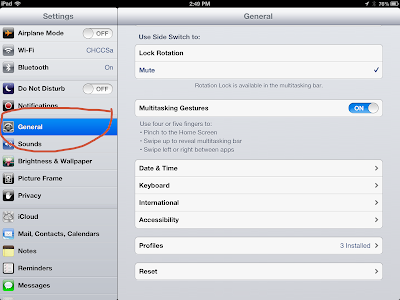 |
| Step 2 |
Step 3, Scroll all the way down to "Accessibility"
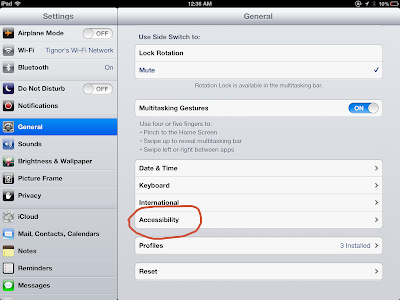 |
| Step 3 |
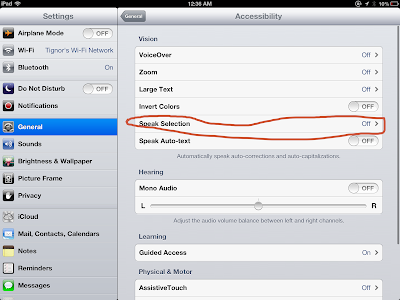 |
| Step 4 |
Note that in this section you can also change dialects, and the speaking rate.
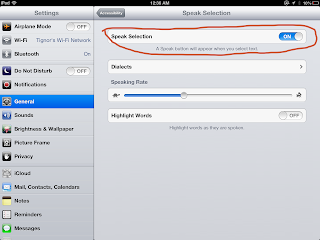 |
| Step 5 |
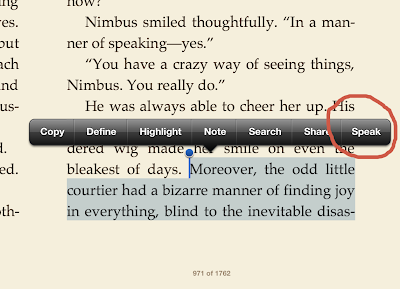 |
| Step 6 |
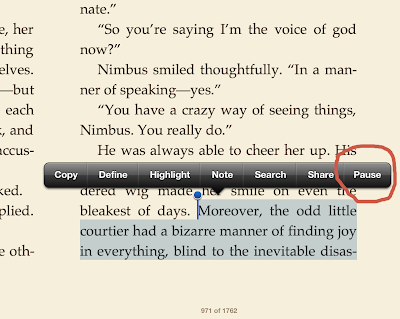 |
| Pause |
Happy iDevicing!
Labels:
Assistive Technology,
Education,
iDevice,
iPad,
iPhone,
Learning Disability,
Reading
Subscribe to:
Posts (Atom)











