Hey Tek-ninjas! I shared this
older post on my Facebook page recently, and heard back that it was really helpful for a lot of my friends, so I thought I’d repost it here. The post was written by my ‘then-colleague”,
Ashley Robinson.
I have a question for all the school based related service providers and assistive technology professionals: Have you ever struggled to explain your role in a student's education to a parent or teacher? As a speech-language pathologist at a middle and high school, I see many students who have received speech-language as a related service since preschool. In many cases I wonder if the role of the related service professional has been explained to the team. So, I came up with my own explanation.
 |
| Figure 1 |
A student who qualifies for special education services cannot access the curriculum (in most cases the Common Core). (Fig. 1)
The IEP is the bridge to the curriculum. It should address the skills that the student needs so that he can follow the Common Core. For example, there is a sixth grade boy who struggles with written expression. Instead of writing a goal that states “Boy will write on grade level,” think about what is keeping this student from writing on grade level. Perhaps this student is not using complex sentences or is using ambiguous pronoun references.
 |
| Figure 2 |
The IEP team will work together to review data on a child and determine the needs of a particular student. In this case (Fig. 2), the student does NOT require any related service support, so the special education teacher is the one building the bridge. Another possibility is that the team may find that a speech-language impairment is the primary disability holding the child back, and the SLP will be in charge of building that bridge. In either case, additional related service support is not needed.
In my experience though, most students have a disability (think ADHD or specific learning disability) and language disorders (or sensory issues, or assistive tech issues....) are a part of that disability and require related service support to access the IEP. (Fig. 3) The bridge cannot be built straight across - there needs to be a ramp.
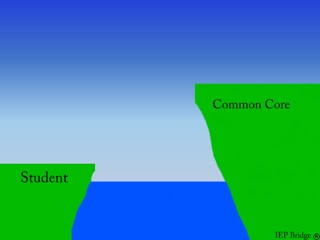 |
| Figure 3 |
This is how our lead SLP explained it to us, “If you take away the student's primary disability (e.g., ADHD), would they still have a language disorder?” This is a clinical judgement question for each student; however, I've found the answer to be “probably not.” Thus, speech-language is a related service.
Because I'm an SLP, I am going to use speech-language services as my example; however, this analogy applies to OT, PT, and Assistive Technology (at least with the model we work under in my school system).
Once the team determines that speech-language services are needed to address a goal (stay tuned for a future post on this), then the question is – what is the role of the SLP as a related service support provider? Here's what I think:
 |
| Figure 4 |
Related service is the RAMP to get on the bridge (i.e., the IEP). (Fig 4).
What language skills does the student require to even get on the bridge? Again, goals or objectives should be developed to address a student's language needs that are impeding him from accessing the IEP (e.g., explicit instruction in pronoun use or sentence construction). Once the student has mastered these skills, and is on the bridge, then the special education teacher is the one to continue moving forward to build the bridge. Speech-language services are no longer necessary.
Goals should address the needs of the student, and with each year the student will (hopefully) close the gap until he is working on the curriculum (YAY!!!). Some students will never have a bridge that stretches all of the way across; however, it is important that goals are systematic and are bringing that student as far as possible each year.
I'm curious to know what you think. How do you see the role of the related service professional in the school? Feel free to contact me with your thoughts and questions!
Ashley Robinson – MS CCC-SLP and AT professional
arobinson@chccs.k12.nc.us
 Hey Tek-ninjas! So Tobii Dynavox is introducing the I-13 and I-16, the next generation speech generating devices with a new, faster, more accurate, and precise eye tracker. These devices will replace the i12+ and the i15+.
Hey Tek-ninjas! So Tobii Dynavox is introducing the I-13 and I-16, the next generation speech generating devices with a new, faster, more accurate, and precise eye tracker. These devices will replace the i12+ and the i15+. 

 Tobii Dynavox has always been committed to growing and improving their software offerings. This is evident in the steady addition of languages and data tracking tools for Snap + Core First over the last year and a half. Similarly, they've recently added a lot of new features to Communicator 5 like:
Tobii Dynavox has always been committed to growing and improving their software offerings. This is evident in the steady addition of languages and data tracking tools for Snap + Core First over the last year and a half. Similarly, they've recently added a lot of new features to Communicator 5 like:

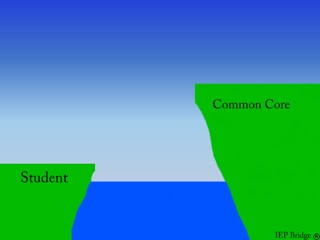

 Hey Tek-Ninjas! Today I am breaking a cardinal rule of blogging by posting more than once in a day. But I’m excited. This evening I went for a run with elite running coach Chris Bennett, and Headspace cofounder and Tibetan Buddhist monk Andy Puddicombe. I’ll expound in a bit.
Hey Tek-Ninjas! Today I am breaking a cardinal rule of blogging by posting more than once in a day. But I’m excited. This evening I went for a run with elite running coach Chris Bennett, and Headspace cofounder and Tibetan Buddhist monk Andy Puddicombe. I’ll expound in a bit. ave been a long time fan of the app made by Nike called “Nike Run Club” or NRC for short. NRC is free. You can install it on your iPhone, but I prefer to use it on my Apple Watch, and leave my phone in the car. If you are an android user, you’re in luck because there is a version for your phone.
ave been a long time fan of the app made by Nike called “Nike Run Club” or NRC for short. NRC is free. You can install it on your iPhone, but I prefer to use it on my Apple Watch, and leave my phone in the car. If you are an android user, you’re in luck because there is a version for your phone. But what I have really been enjoying of late is the pre-installed guided runs. On Tuesday I ran the “Hill, Hillier, Hilliest” run with coach and ultra-distance runner Sally McCrae. She had me engage in a 27 minute program incorporating a warm-up, a series of intervals, and a cool-down. It was hard, but it was super fun.
But what I have really been enjoying of late is the pre-installed guided runs. On Tuesday I ran the “Hill, Hillier, Hilliest” run with coach and ultra-distance runner Sally McCrae. She had me engage in a 27 minute program incorporating a warm-up, a series of intervals, and a cool-down. It was hard, but it was super fun.  make picture schedules" old?
make picture schedules" old? 
