The word prediction function remains good. But what is truly significant is how easy it is to create
unique and custom keyboards with pictures, symbols, individual words, and even whole phrases in a "key". It reminds me in some ways for Cricksoft's Clicker, or Slaterware's Pixwriter, but at a fraction of the cost; $19.99.
 Making a custom keyboard is remarkably simple. The control board is intuitive. Pictures can be added from the iPad or from Pixabay. Text can be added, which can then be read out loud by a quality computer voice when "typed" by the end user.
Making a custom keyboard is remarkably simple. The control board is intuitive. Pictures can be added from the iPad or from Pixabay. Text can be added, which can then be read out loud by a quality computer voice when "typed" by the end user.Built into the app are links to several tutorial videos as well as an online instructional book.
Sharing boards is easy using the built in email or DropBox access.
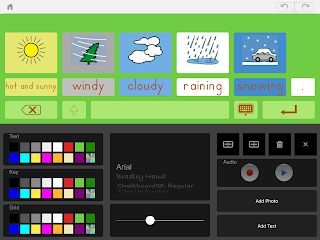 |
| Keyboard Creation |
Abilipad is ideal for your emerging writers, or to set up with scanning and switch access as an alternative writing tool.
Features are as listed:
The adaptive notepad provides scaffolding and support:
•Distraction-free writing space
•Word Prediction (available in English, Spanish, French and German language settings)
•Set the text style (font, size and color) and background color
•Include images from the image library or use your own pictures
•Add, duplicate and reorder pages
•Link keyboards to effortlessly shift between from one to the next.
Text-to-speech:
•Words are highlighted as they are spoken
•Speaks letters, words and /or sentences
•AAC option with easily accessible clear text button
•Adjust the reading speed
Accessibility Features:
•Bluetooth enabled for use with a wireless keyboard
•Insert text from emails, text documents or webpages to hear it read out loud
•Languages include: Arabic, Czech, Danish, Dutch (Belgium, Netherlands), English (Australia, Ireland, South Africa, United Kingdom, United States), Finnish, French (Canada, France), German, Greek, Hebrew, Hindi, Hungarian, Indonesian, Italian, Japanese, Korean, Norwegian, Polish, Portuguese, Romanian, Russian, Slovak, Spanish, Swedish, Thai, Turkish
For many of us, $20 feels like a relatively big chunk of change for an app, but really, for all it does, it is a remarkable bargain!
Hajime!
Hajime!
Can you tell me if the keyboards in Abilipad can be used as third-party keyboards in iOS so they can be used in other apps?
ReplyDeleteHi Kevin - Abilipad keyboards can only be used within the app ittself.
ReplyDeleteToo bad. Thanks for the reply!
Delete