Hey folks, so I have had mixed responses to the
prior posting about "respecting our children's privacy". I appreciate everyone's feedback, and realize that as parents we have to make difficult decisions about how we monitor our kids. What works for one family may not work for another. All I can really say is good luck! Parenting can be challenging to say the least.
A parent emailed me and asked what to do if her child's phone number wasn't appearing in the list of options. Follow these steps to address this issue.
Remember from the prior post how to open your Settings, and go to Messages? Refer back to the prior blog if need be. You need to get to "Messages", than "Send & Receive", at the bottom in "Start New Conversation From" (circled in red), check the phone number.

Now on your computer, open up "Messages".
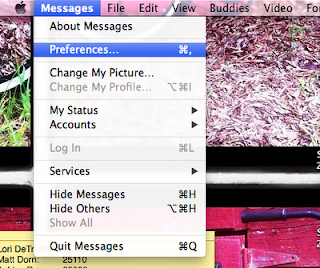
Next, click on "Messages" in the top left menu, and click on "Preferences".
When the "Preferences" window opens, click on "Accounts". On the right side of the window, click on "Add Email". Add your child's phone number is the following format: 999-999-9999.
You will then be prompted with a message about a verification email. This email will be sent to the phone
Email with questions! Happy Parenting!

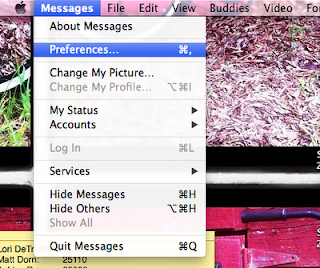

No comments:
Post a Comment