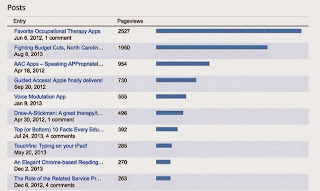| Aug Comm Tools |
We were very impressed with what we saw. Ashley and I came on time for morning group, and observed from the back of the room. Morning group looked much like any morning group for young students with a review of the date, the weather, and who was present. The difference between this group and others is the communication devices, and the slower conversational pace. And, this is where the magic occurs.
The teacher would ask who wanted answer a given question. All around the group, a careful observer could witness students work to coordinate uncooperative bodies to respond via a switch or pad. For students who are language impaired, and as the case is in this class, also presenting with severe motor impairments, organizing their response takes significant effort. And time. Teacher Assistants are helping by holding devices at optimum locations. Once it's established who will be answering the question of the moment, the real question is asked. And then the waiting begins.
| Eye Gaze Board |
Eventually (about two minutes) the student successfully targeted a switch providing an answer. This is real communication. But the key is waiting.
Later in conversation with the teacher, I compliment her and her staff for being so patient. She mentions that she sometimes has to remind colleagues in school to wait for her student's response time. An adult will greet one of her students with a question (such as: how are you?), but go to leave before the student responds because it takes awhile. She will call them back, and say "hey, don't walk away, he/she is working on an answer".
So, the key to success here is patience. If you ask a language and motorically impaired student a question, you have to wait for the answer. Sometimes you might wait several minutes. But, it will be worth the wait!
Happy Therapy!