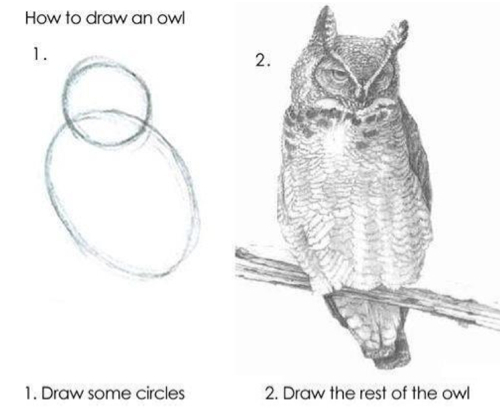Today I received the following email from the good folks at Bookshare, which I wrote about in September of 2012.
I feel so strongly about what they are writing about that I feel compelled to share their email with all the Tek-Ninjas out there.
Please take a moment to read this, and if you feel compelled as well, sign the treaty!
Thanks, Jim
----------------------------------------------------------------------------------------------------------
Dear Jim,
It’s not typical for us to send you an email like this, but we felt this situation was so important it was necessary.
You may already be aware, but for years negotiations have been moving forward on what many have come to call the "Treaty for the Blind." The goal of the international treaty is to make it possible for people who are blind, or have other print disabilities such as dyslexia, to get access to the books they need for education, employment and inclusion in society—no matter where they live. It's something we already do, with great success, in the United States through Bookshare.
However, private interests are trying to alter the treaty in such a way that it would become useless—even harmful. For example, they’re trying to get language adopted that basically says: “if you can buy it, you can’t borrow it.” This is not only an attack on people around the world with print disabilities—it’s also an attack on libraries, like Bookshare, and could have a drastic effect on the number of books you have access to.
Our biggest worry is this becoming a treaty that could stop Bookshare from serving our users in the United States the way we do today. We need our government negotiating for a treaty that supports a library like Bookshare.
That’s why we’re working with a coalition of disability and library groups, including the National Federation of the Blind and the American Council of the Blind, to fight back against the proposed changes by these private interests. We’ll do everything we can to secure a treaty that both protects the access we have now and that will benefit people with print disabilities around the world—but we need your help.
We’re asking you to take a moment to sign a petition on the White House’s website that urges the President to step up his support: http://ow.ly/lkJVs. If we can get to 100,000 signatures, the White House is required to respond to the petition and will, hopefully, take positive action. With your help we know we can reach that number. We also recommend the petition at the National Federation of the Blind’s site, which is particularly accessible.
Thank you for your time and support. Together, we believe that our collective voice can make a real impact.
However, private interests are trying to alter the treaty in such a way that it would become useless—even harmful. For example, they’re trying to get language adopted that basically says: “if you can buy it, you can’t borrow it.” This is not only an attack on people around the world with print disabilities—it’s also an attack on libraries, like Bookshare, and could have a drastic effect on the number of books you have access to.
Our biggest worry is this becoming a treaty that could stop Bookshare from serving our users in the United States the way we do today. We need our government negotiating for a treaty that supports a library like Bookshare.
That’s why we’re working with a coalition of disability and library groups, including the National Federation of the Blind and the American Council of the Blind, to fight back against the proposed changes by these private interests. We’ll do everything we can to secure a treaty that both protects the access we have now and that will benefit people with print disabilities around the world—but we need your help.
We’re asking you to take a moment to sign a petition on the White House’s website that urges the President to step up his support: http://ow.ly/lkJVs. If we can get to 100,000 signatures, the White House is required to respond to the petition and will, hopefully, take positive action. With your help we know we can reach that number. We also recommend the petition at the National Federation of the Blind’s site, which is particularly accessible.
Thank you for your time and support. Together, we believe that our collective voice can make a real impact.