 Hey Tek-Ninjas! Back in September I wrote a blog article about Apple's removal of the App store from iTunes. For some of us, we really want to be able to see the icon of the App.
Hey Tek-Ninjas! Back in September I wrote a blog article about Apple's removal of the App store from iTunes. For some of us, we really want to be able to see the icon of the App.
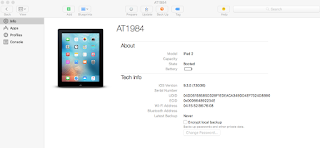 Well, at the time, I did not think about Apple Configurator, primarily because I use that tool to manage my Volume Purchases. Apple Configurator will work for individual installations similar to the older iTunes.
Well, at the time, I did not think about Apple Configurator, primarily because I use that tool to manage my Volume Purchases. Apple Configurator will work for individual installations similar to the older iTunes.
 Apple Configurator is a free download from the App store. Once downloaded, click on "Account" on the top bar, and log in to your iTunes account.
Apple Configurator is a free download from the App store. Once downloaded, click on "Account" on the top bar, and log in to your iTunes account.
Once logged in, you can click on the green plus, than click on the "Apps" icon.
You will be provided the choice of choosing from the window box that appears, or choose from your mac in the bottom left corner.
The only disappointment I'm still faced with, is that (to my knowledge) the user is not able to customize the iPad appearance using Apple Configurator. It appears that to create folders and rearrange apps, the user will need to do so directly on the iPad.
Still, its a nice tool to have, given that iTunes no longer supports Apps.
Hajimé
Hey Tek-Ninjas! Recently I had a student introduce me to a really terrific Google Extension. It's called Infinity, and it allows users to create an elegant, customizable, and intuitive home page for desktop or laptop.
Google Infinity is designed to create a minimalist environment, providing easy pathways to often used sites. I am using it personally with Google sites such as my mail, docs, and drive.
 |
| Chrome Browser |
Infinity will require the installation of the Chrome Browser, which really is a topnotch browser anyways. Both the browser and the extension are free. They work on Macs and PCs, as well as Chromebooks.
Once installed, anytime the user opens Chrome, they will be
 |
| Infinity Home Page |
presented with the Infinity page. If they use Chrome and log into their Google account on another computer, regardless of the operating system, (Mac, PC, Chromebook) they will encounter the same Infinity page.
With Google Infinity, walking into any public library, the user can replicate their computer experience. For many of our users, this type of continuity is crucial.
For fun, anytime the user clicks on the pinwheel in the bottom right, a new background photo comes up. My student indicated some of the photos might be a little "inappropriate, but not too sexy" for younger students. I've yet to encounter any such issue, but I'll keep looking just in case.
Happy Tuesday!
Hajimé
 Hey Tek-Ninjas! Back in September I wrote a blog article about Apple's removal of the App store from iTunes. For some of us, we really want to be able to see the icon of the App.
Hey Tek-Ninjas! Back in September I wrote a blog article about Apple's removal of the App store from iTunes. For some of us, we really want to be able to see the icon of the App. 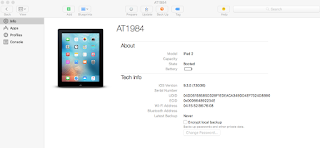 Well, at the time, I did not think about Apple Configurator, primarily because I use that tool to manage my Volume Purchases. Apple Configurator will work for individual installations similar to the older iTunes.
Well, at the time, I did not think about Apple Configurator, primarily because I use that tool to manage my Volume Purchases. Apple Configurator will work for individual installations similar to the older iTunes.  Apple Configurator is a free download from the App store. Once downloaded, click on "Account" on the top bar, and log in to your iTunes account.
Apple Configurator is a free download from the App store. Once downloaded, click on "Account" on the top bar, and log in to your iTunes account. 

