For those of you who have been following me for a while, this will come as no surprise but I am here to brag about Snap + Core First again.
With today’s FREE update Tobii Dyanovox now provides you the ability to track data of your user within the app itself.
Let’s walk through a few key features.
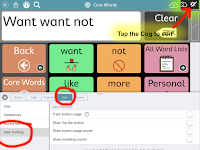 Let's begin by running your update if you have not yet. Next, open your copy of Snap + Core First (Windows, Mac, or iPad... it all looks the same). Once it's open, tap on the Cog in the top right hand corner. Then tap on User, and then tap on Data Tracking.
Let's begin by running your update if you have not yet. Next, open your copy of Snap + Core First (Windows, Mac, or iPad... it all looks the same). Once it's open, tap on the Cog in the top right hand corner. Then tap on User, and then tap on Data Tracking.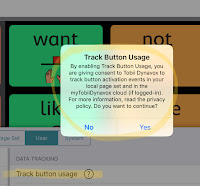 If you turn on Track Button Usage, you will be provided with a warning informing you that by enabling the button, you give Tobii Dynavox consent to track your data, and if you are logged into you mytobiidynavox.com account, store that data there for you to use.
If you turn on Track Button Usage, you will be provided with a warning informing you that by enabling the button, you give Tobii Dynavox consent to track your data, and if you are logged into you mytobiidynavox.com account, store that data there for you to use.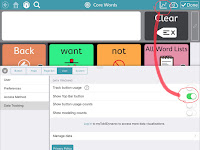
Turning on Show Top Bar Button provides you with a shortcut to manage your data tracking.

Turning on Show Button Usage Counts literally keeps a count in your button of the times that button has been selected.
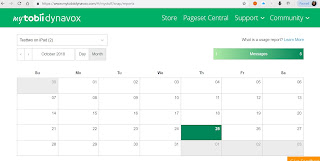 If you log into your mytobiidynavox page, you can take a look by the user profile, but the month, by the day, and by the word count.
If you log into your mytobiidynavox page, you can take a look by the user profile, but the month, by the day, and by the word count.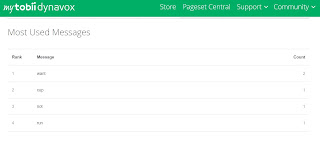 For therapists and parents this is a tremendous tool set which will allow all stake holders to share concrete data about how their communicator is using their system. If you have not run your update, maybe take a moment to do so.
For therapists and parents this is a tremendous tool set which will allow all stake holders to share concrete data about how their communicator is using their system. If you have not run your update, maybe take a moment to do so.Incidentally, with this update, Snap + Core First also has support for Brazilian Portuguese.
Happy therapy!!
No comments:
Post a Comment